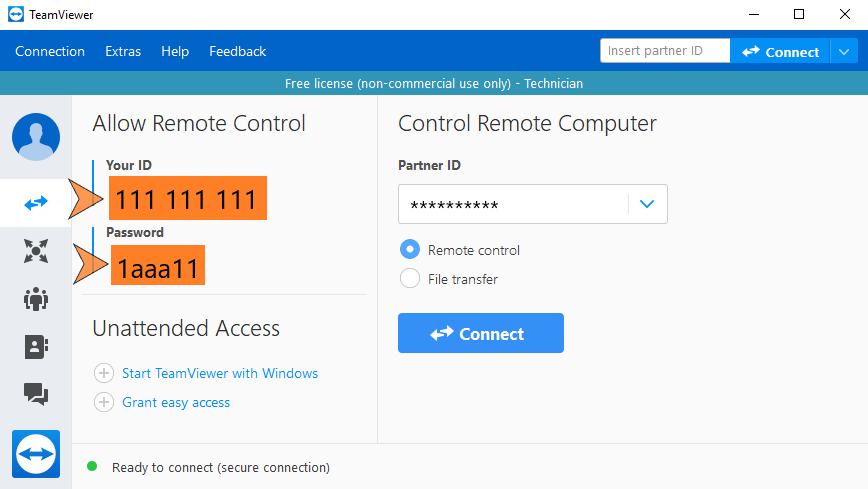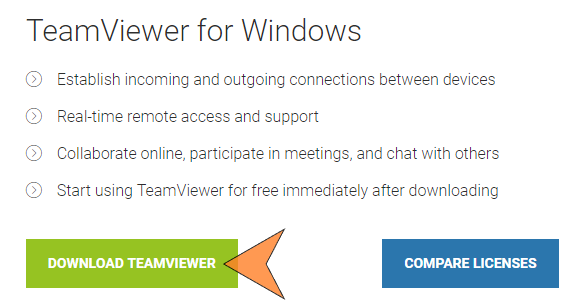How to install Team Viewer so you can allow access to your PC
First go to Team Viewer's website at :-
https://www.teamviewer.com/en/download/
Click on the download link:-
On Chrome click on the downloaded file:-
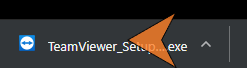
On Firefox click on the following:-
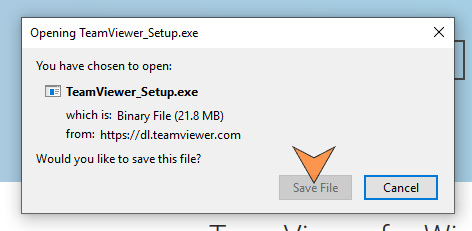
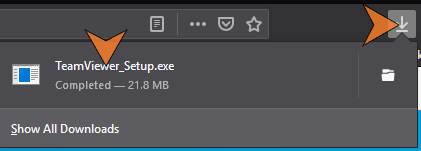
Once open check the options then click on Accept:-
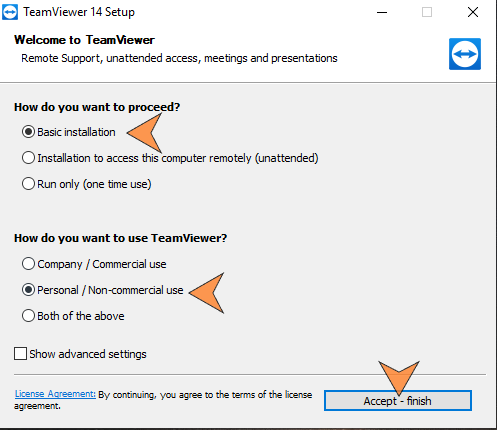
Then click on Yes:-
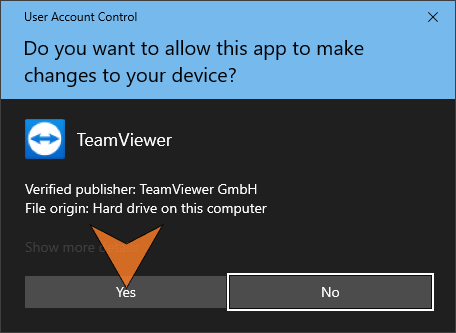
Team Viewer is now installed, provide the following numbers only to trusted people for them to access your PC:-